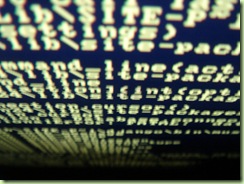 Because you can easily follow along with tutorial / trouble shooting guidelines / other documentations. Check out the difference between these two tutorials:
Because you can easily follow along with tutorial / trouble shooting guidelines / other documentations. Check out the difference between these two tutorials:
In the first you have to orient yourself after some screenshots. If an error message comes up, it is much less likely that you will find it using a searchengine, because all similar instances will be encoded in pictures. Also, it is much harder to follow along.
Now check out the second case. You can copy-paste directly the commands from the blog. If errors come up, they will probably be present (and searchable) on the Internet, since they are inherently in a textual format.
Q.E.D.
Picture taken from marcman220’s photostream with permission (and yes, I know that it is from a Windows CMD. Some command line is better than no command line)
2 responses to “An other reason for having command line”
ctrl+c works with dialog boxes.
That’s true, but how many people know that? 🙂